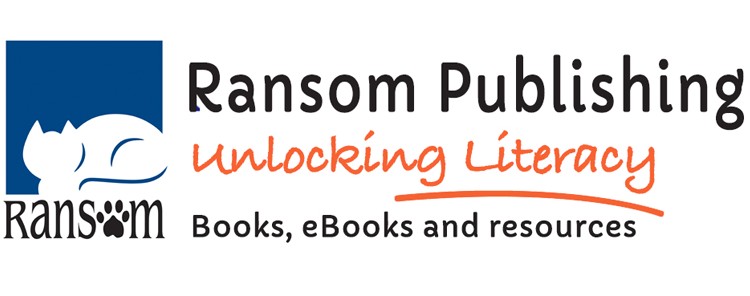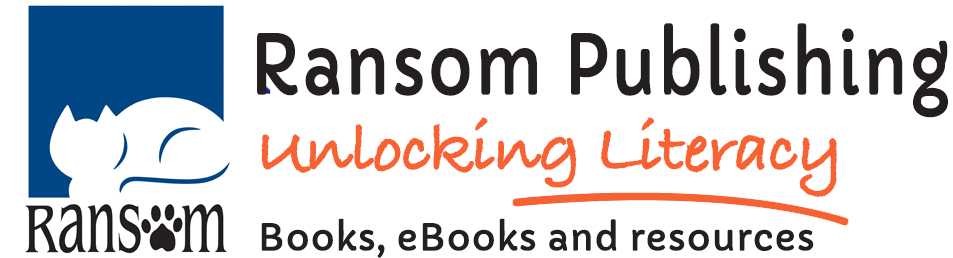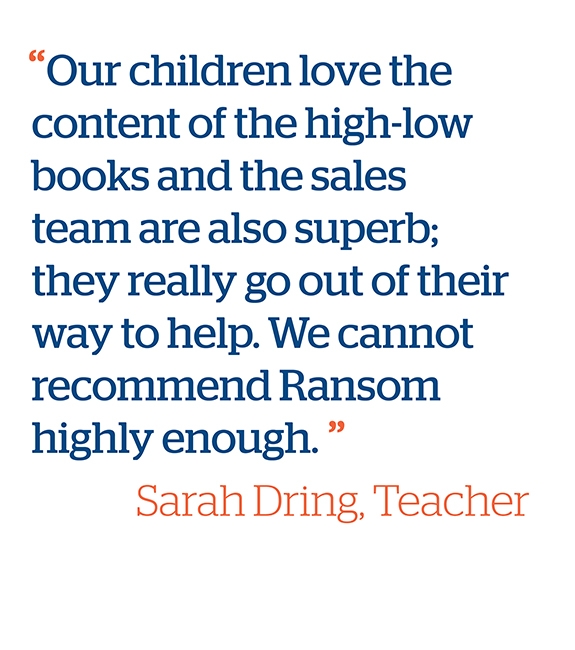eBook Help
Purchasing and downloading our eBooks
The ebooks available to purchase on our website come in PDF format. We also supply EPUB versions of some of our titles.
How to download your ebook
- After you purchase an ebook you will receive a link to your eLibrary, where you can download your ebook on to your computer or other device.
- You can download the ebook up to five times so you can load it on to more than one device. NB: Each time you open it in a browser will count as one download so you will need to save it permanently by, for example, opening it up in an appropriate app on your device.
How to read your eBook
Our PDFs and EPUBs are copy-protected (using Adobe Content Server), so to read them, you will need to create an Adobe ID (if you don't have one already), download a reader application for Windows/Android/Mac/iOS to open your protected files, and authorise your reader with your Adobe ID. The file you download will be a file called UrlLink.acsm file that you should open in your reader software, Adobe Digital Editions or BlueFire Reader. Your license will then be verified, and your eBook will be downloaded. To download the applications we recommend, please follow the links below:
Tablets and Smartphones
Bluefire Reader
Desktops and Latops
Adobe Digital Editions
Forthcoming ebook library
Ransom's books will all be available soon accessible online through a subscription service. You can find more information here